In the use of KTV audio equipment, sometimes there will be noise, this problem may be caused by a variety of reasons, how to solve this situation? Today to share with you the seven processing methods of KTV audio equipment noise ,I hope to be helpful!
1. Electromagnetic interference produces noise. There are two kinds of electromagnetic interference: power transformer interference and stray electromagnetic interference. Usually, the power transformer is disturbed due to the leakage of the power of the multimedia speaker.
In this case, a shield made of an iron-type material can be added to the transformer to block the leakage. It can also be solved with an external transformer. I suggest you choose a good quality branded product.
2, KTV audio hardware problems If there is a problem with the audio hardware, it is best to change the new one, because the sound quality of the repaired audio will be greatly affected.
3, the source problem This source refers to the player, songs, musical instruments, etc., want to figure out whether this is caused by this reason, the easiest way is to directly find another source test.
4, the line problem check the line to see if there is a break, if it breaks, you need to pick it up again, and finally wrapped in tape. If not, see if there is a problem with the connector. If the plastic head is plastic, just change the line. If it is metal, it needs to be tested before it is finished.
5, the drive problem Once the drive fails, there will be no sound. Generally, only the sound card driver needs to be reinstalled. Also, it is necessary to uninstall the original driver before reinstalling.
6, the speaker burned out to see if the speaker has a problem, if the speaker has a sound is not broken, you can repair it, the method is to use the common vegetable oil to drop into the copper ring of the speaker, and then slowly with the amplitude of a pressure Do it a few times, until there is no noise, after a while, re-install it, and then listen to the noise.
7. Electromagnetic interference This is a common cause. Interference sources include speaker cables, crossovers, wireless devices, or computer mainframes. The solution is to keep the main speakers as far away as possible from the mainframe and reduce the surrounding wireless devices.
1. Electromagnetic interference produces noise. There are two kinds of electromagnetic interference: power transformer interference and stray electromagnetic interference. Usually, the power transformer is disturbed due to the leakage of the power of the multimedia speaker.
In this case, a shield made of an iron-type material can be added to the transformer to block the leakage. It can also be solved with an external transformer. I suggest you choose a good quality branded product.
2, KTV audio hardware problems If there is a problem with the audio hardware, it is best to change the new one, because the sound quality of the repaired audio will be greatly affected.
3, the source problem This source refers to the player, songs, musical instruments, etc., want to figure out whether this is caused by this reason, the easiest way is to directly find another source test.
4, the line problem check the line to see if there is a break, if it breaks, you need to pick it up again, and finally wrapped in tape. If not, see if there is a problem with the connector. If the plastic head is plastic, just change the line. If it is metal, it needs to be tested before it is finished.
5, the drive problem Once the drive fails, there will be no sound. Generally, only the sound card driver needs to be reinstalled. Also, it is necessary to uninstall the original driver before reinstalling.
6, the speaker burned out to see if the speaker has a problem, if the speaker has a sound is not broken, you can repair it, the method is to use the common vegetable oil to drop into the copper ring of the speaker, and then slowly with the amplitude of a pressure Do it a few times, until there is no noise, after a while, re-install it, and then listen to the noise.
7. Electromagnetic interference This is a common cause. Interference sources include speaker cables, crossovers, wireless devices, or computer mainframes. The solution is to keep the main speakers as far away as possible from the mainframe and reduce the surrounding wireless devices.
Reflecting Liquid Crystal Display
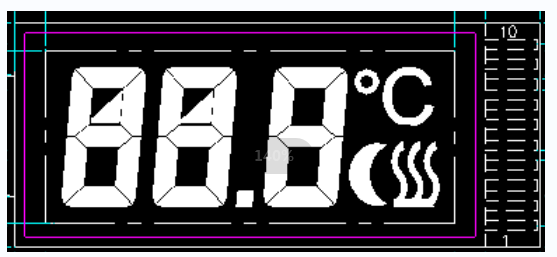
Reflecting Liquid Crystal Display,Electronic Instrument Displays,Electronic Watch Display,Clock Lcd Display
Dongguan Yijia Optoelectronics Co., Ltd. , https://www.everbestlcdlcms.com