Yesterday, there was a new buddy asking a question. I would like to know if my computer can upgrade the memory and how to upgrade it. Today Xiaobian will explain the things that need to be noted for memory upgrade and share it with everyone.
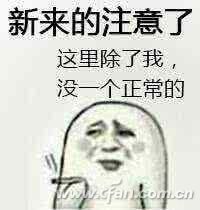
How do you see how much memory your computer supports?
Upgrading memory is not a matter of opening a web page, and then placing an order is simple. First, you must know how much memory your home computer can install. For example, the memory socket is 2 or 4? Does the maximum memory capacity support 8GB or 16GB? Memory socket is relatively simple, generally 2 Laptops (some game-type notebooks are 4 and more focused on 15 inches or more models); desktop ATX, M-ATX version supports 4 memory sockets, M- ATX, ITX version support 2 memory sockets, it is easy to distinguish.


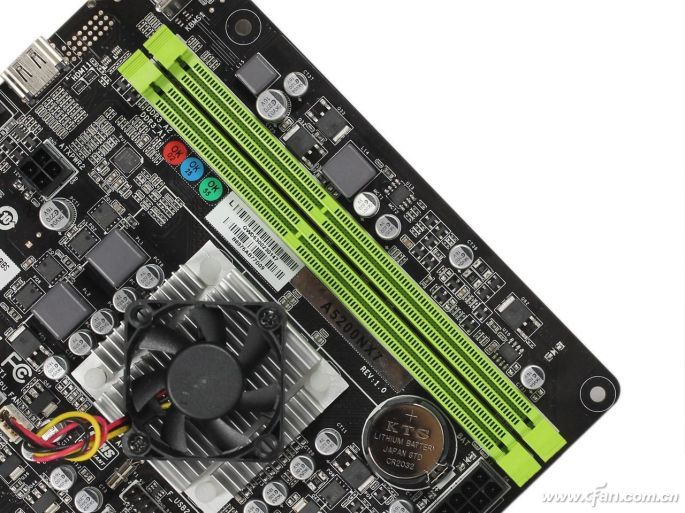
The motherboard/CPU can support the largest memory capacity. In addition to the query instructions, there is actually a simple way. First enter "CMD" in the start menu.
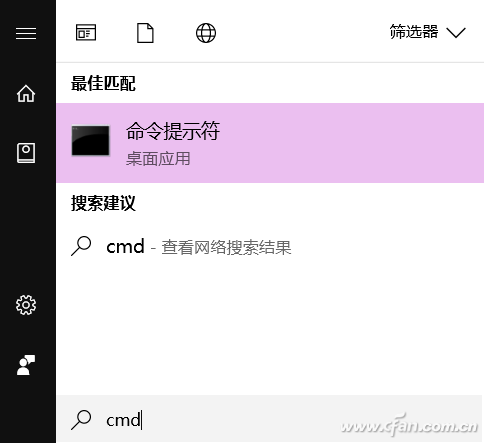
At this time enter the command wmic memphysical get maxcapacity carriage return.
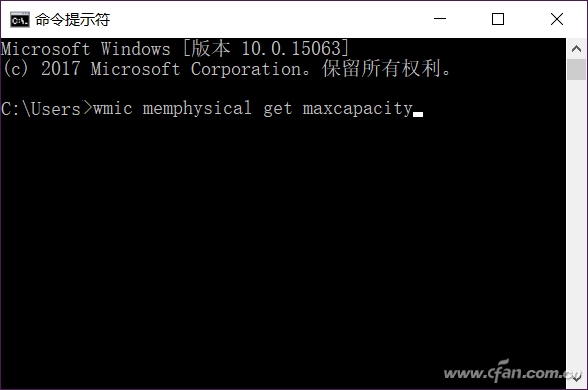
Note back to show the results of MaxCapacity, Xiaobian tips here are 16777216.
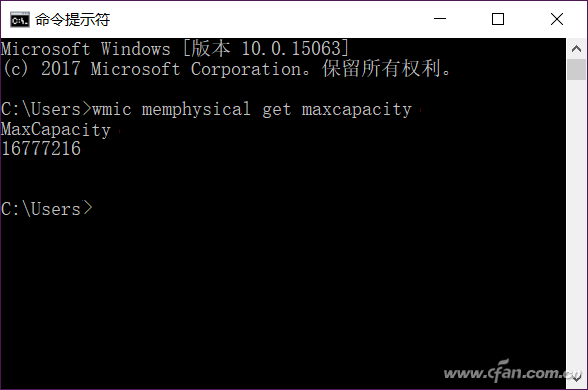
This 16777216 is the computer's largest memory capacity, but the unit is kilobytes, so we have to convert, 16777216 ÷ 1024 ÷ 1024 = 16, which is 16GB, which can be upgraded under the computer.

Memory upgrade should pay attention to?
There are still a small number of computers using DDR2 memory, and the number should not be much. However, it should be noted that DDR2 is mainly 2GB/4GB specifications, whether it is a laptop or a desktop computer, the frequency of 533,667,800 three. Most of the current market can buy DDR2 800, it can be backward compatible with 533,667 products. If your computer is using DDR2 533 or 667, there is no problem buying a DDR2 800, but the operating speed will be based on the lowest one.

DDR3 memory is currently used memory specifications (also to the end of life), the capacity of 2GB/4GB/8GB three, but now mostly 4GB, 8GB specifications. DDR3 is also divided into common voltage and low voltage specifications, pay attention to buy memory when you do not make mistakes, one is DDR3, one is DDR3L (notebooks, desktops are the case). 1333, 1600 is the mainstream frequency of DDR3, 1066 is almost impossible to see, and DDR2 memory is also backward compatible, this should pay attention.

DDR4 is currently the most mainstream memory specification. When upgrading the expansion memory, just pay attention to the frequency. It is not divided into standard voltage and low voltage as DDR3. Capacity, Xiao Bian suggested that 8GB start, 4GB will be quickly eliminated; frequency is mainly DDR4 2400, DDR4 2133 also popular for a while last year, and now are basically replaced by DDR4 2400, the other is a relatively small number of DDR4 2666 The price is still relatively expensive, unless the pre-installed memory is this specification, otherwise there is no need to pursue.

Should memory be paired?
There are two options for upgrading memory, one is mixed insertion, that is, memory + new memory, composed of dual-channel (two-channel memory performance is better); the other is to replace the upgrade, such as the original is 2GB of memory is too small, you can choose Replace it with two 4GB dual channels, or replace it with a single 8GB memory.
Xiao Bian suggested that the priority of several combinations of upgrade memory is as follows:
1. Compatible with the same specification to form dual channels (even with the same brand)
2. Two channels with the same specification and different capacity
3. Single memory directly replaces single-channel use, performance is slightly lacking, but the compatibility risk is small
4. Two channels with different specifications and different capacities, but the compatibility risk
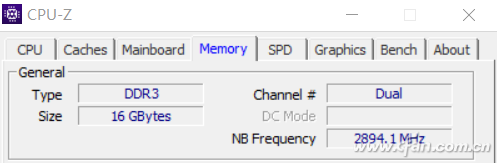
Well, Xiaobian finished, what's wrong with the comments area?

As a mobile multi-purpose platform, tablet computers also provide many possibilities for mobile teaching. The touch-based learning & entertainment teaching platform allows children to efficiently improve their academic performance in a relaxed and pleasant atmosphere. Such tablet computers generally integrate two learning sections of various courses and systematic learning functions. Generally, it includes multi-disciplinary high-quality teaching resources. The education tablet has the following main functions: it has the functions of touch screen input, text editing, picture editing, data storage, data management, wired and wireless Internet access that ordinary tablet computers have; Management functions, search methods support manual search, query by keyword, query by time; text and pictures can be scanned and converted into documents to save.
Education Tablet,learning tablet,leaning machine,New learning tablet
Jingjiang Gisen Technology Co.,Ltd , https://www.gisengroup.com