Yesterday someone asked Xiaobian home computer to download QQ, can not brush web pages, let Xiaobian help look. Xiao Bian learned that after the discovery of the DNS problem, to help the little friend to modify the DNS just fine. Just today, by pushing, we can share the useful DNS. If you are like this little friend's problem, or the game connection is not smooth, etc., you may wish to change the DNS to try it!
Tips: DNS domain name resolution, simply through the DNS service, the translation of domain name information into IP addresses and then connected, can even QQ or games, but can not access the Internet, because this "translation" problems, and sometimes need to be adjusted; Some games are not stable enough because of the connection problem of the DNS service. They also need to be adjusted to replace a DNS service address.
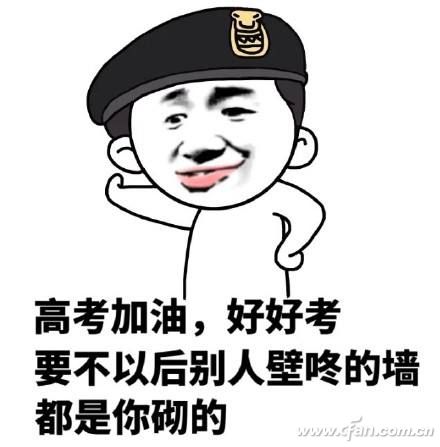
Computer to DNS
In the lower right corner, find the network icon (the small series shows the wired network, wireless network operation), and then right-click to select "Open Network and Sharing Center."
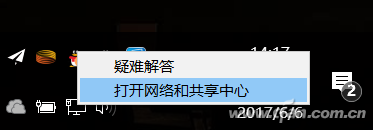
Click on the "connected" network, whether it is Ethernet or wireless network, this is the operation. Then, in the pop-up network status page, click on "Properties" in the lower left.
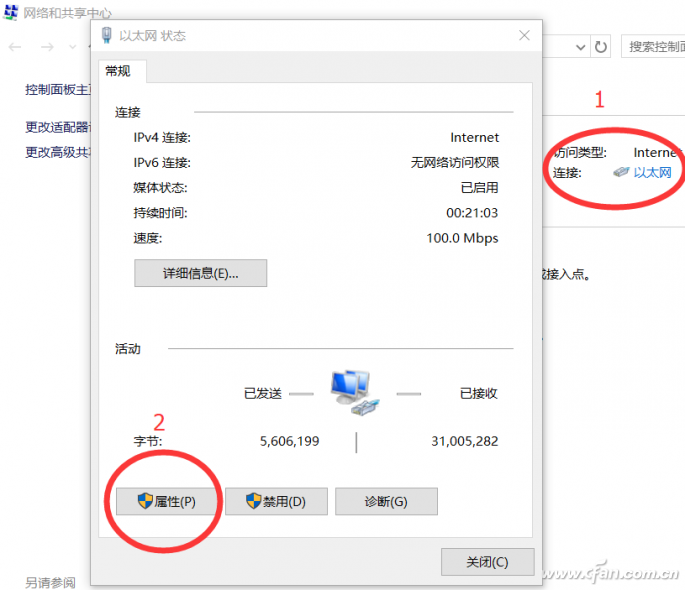
Pull down the "This link uses the following items" and double-click "Internet Protocol Version 4 (TPC/IPv4)".
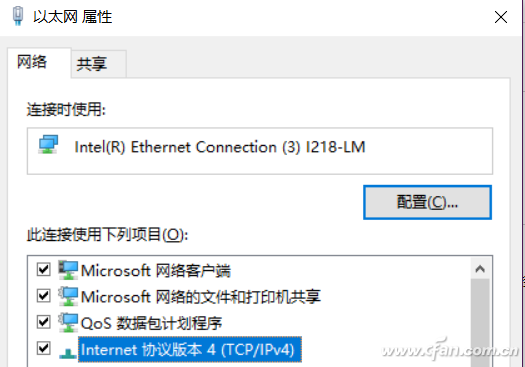
On the pop-up page, check the box below “Using the following DNS server address†manually. For example, Xiao Bian is in Beijing and uses Unicom network. Naturally, Unicom's DNS server address is preferred. Click “OK†to complete the setting. Effective.
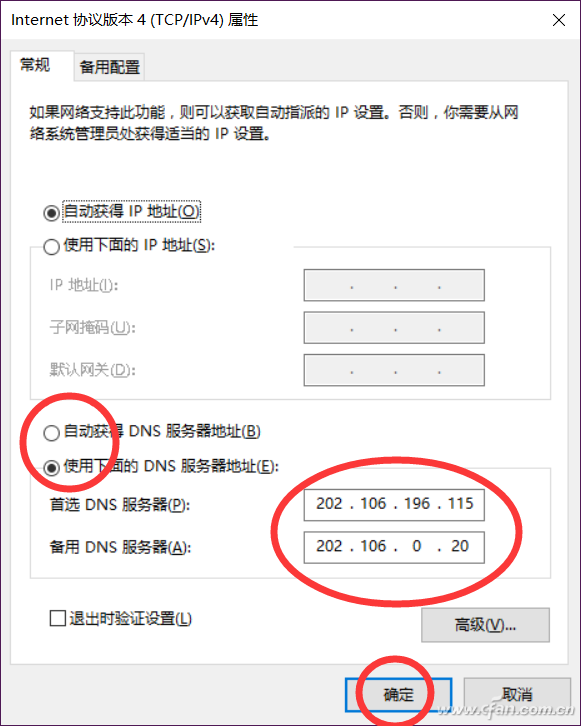
Phone to DNS
Android:
Android change DNS is to find a wireless network in the settings, and then enter the connected network details page, because a variety of Android mobile phone icons are different, Xiao Bian can only be a gesture, the specific icon style will not be the same.
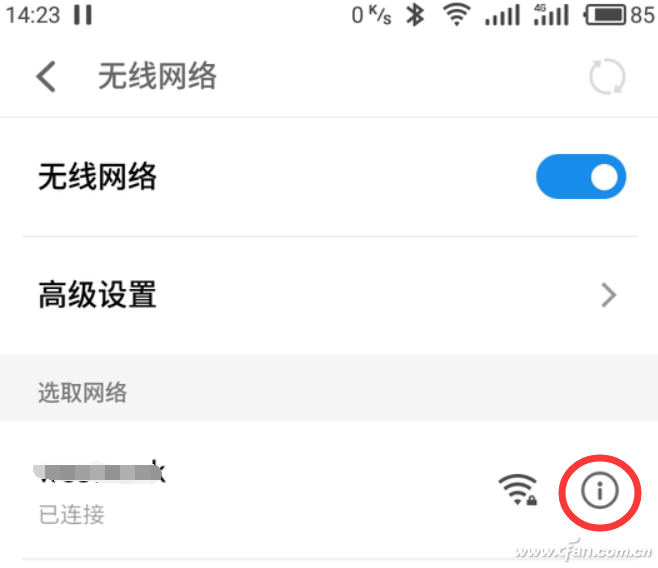
In the wireless network details page, find the "Static IP" entry point.

First, open the static IP settings of the connected wireless network. The upper half of the route is automatically assigned, and you can find the DNS by dragging it down. You can modify the two addresses separately.

iPhone:
The settings for the iOS system are similar. Find the wireless LAN (some versions are named Wi-Fi) in the settings and click inside.

Similar to the Android system, click on the connected wireless connection to set it.

In the details page, the above is also not in charge, just modify the DNS address. Note that the difference is that the iOS system has only one DNS address column, so just fill in one.

In the end, Xiaobian must brush the brush brush brush brush brush brush brush brush brush brush brush brush brush brush brush the screen, not necessarily the most complete, but it must be the best DNS address Underneath

Privacy Hydrogel Screen Protector
The Privacy Screen Protector can display a black screen directly in front of the screen at an angle greater than 30° to effectively block the sight of people next to it, while achieving a perfect balance between black screen privacy and daytime clarity.
The Screen Protector can protect the edges and gaps of the display so that it can extend to the entire screen surface, thereby achieving maximum coverage without any exposed space.
The Self-Healing Screen Protector can provide the best protection for your phone from drops, bumps, scratches and normal wear and tear. Using an oleophobic waterproof coating can prevent sweat and grease from remaining on your fingerprints, keeping you simple all day long.
The 0.14mm thick Ultra-Thin Protective Film has a "real touch" feel and ensures fast response performance.
If you want to know more about Privacy Screen Protector products, please click the product details to view the parameters, models, pictures, prices and other information about Privacy Screen Protector.
Whether you are a group or an individual, we will try our best to provide you with accurate and comprehensive information about the Privacy Screen Protector!
Anti-peep Screen Protector, Privacy Screen Protector, Anti-spy Screen Protector, Privacy Protective Film, Privacy Hydrogel Film,Anti-peeping Screen Protector
Shenzhen Jianjiantong Technology Co., Ltd. , https://www.jjttpucuttingplotter.com