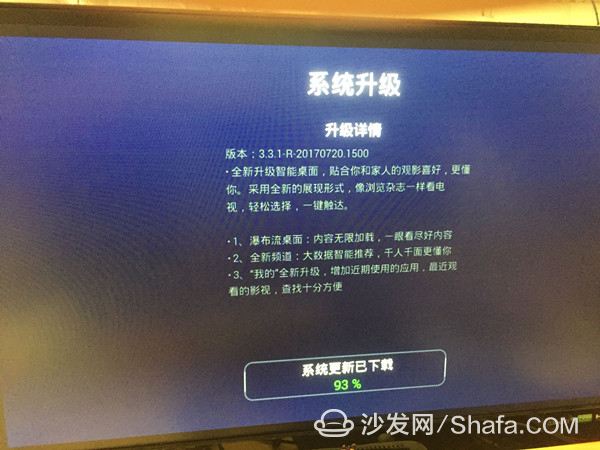
Applicable models:
Temporary D5, LT390W cloud quad-core upgrade, T2 quad-core enhanced version (see the bottom of the box label, confirm the model)
Firmware description:
1, YUNOS Lite firmware, remove the Ali system comes with the application.
2, completely shut down the system to force upgrades.
3, minimalist and smooth desktop, without cracking, the software can be installed directly online.
Brush before and after the interface comparison:
Brush before:


After the brush machine system is more concise, the system comes with the application has been uninstalled, can be downloaded directly through the application of the sofa butler, bid farewell to the U disk.
Brush machine:


Brush step 1, brush machine need to be prepared in advance a double male USB cable (usually mobile hard disk is the use of this USB cable), as shown below:

Second, download the firmware and line brush tools
Brush tool download: http://pan.baidu.com/s/1dFkHjGX
Firmware download address: https://pan.baidu.com/s/1geJm2l1
Third, the downloaded firmware reduc_2YUNOS_10MOONS_ELF6.rar decompression
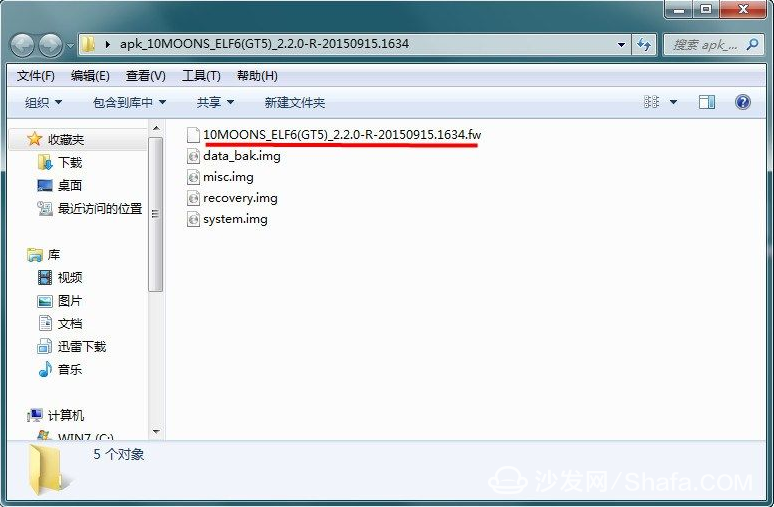
Fourth, the decompression line brush kit Pad Product Tool 1.09.rar, find the setup.exe installer; click on the run.
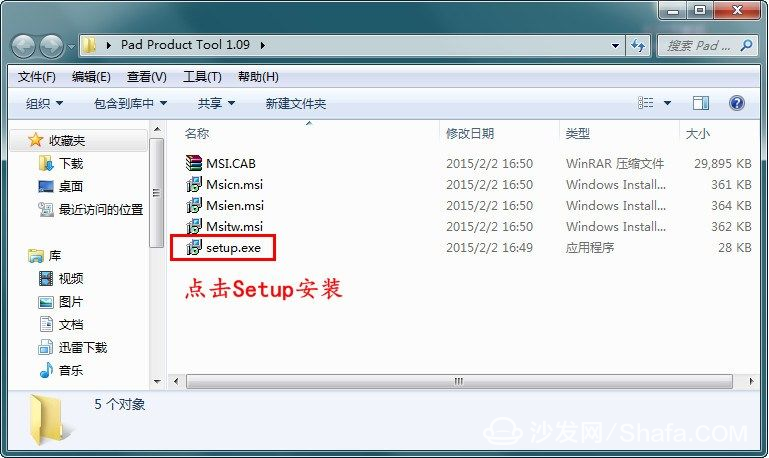
Open "PAD Production Tools" on the desktop or in all programs.

Open the PAD production tool and click the following instruction button
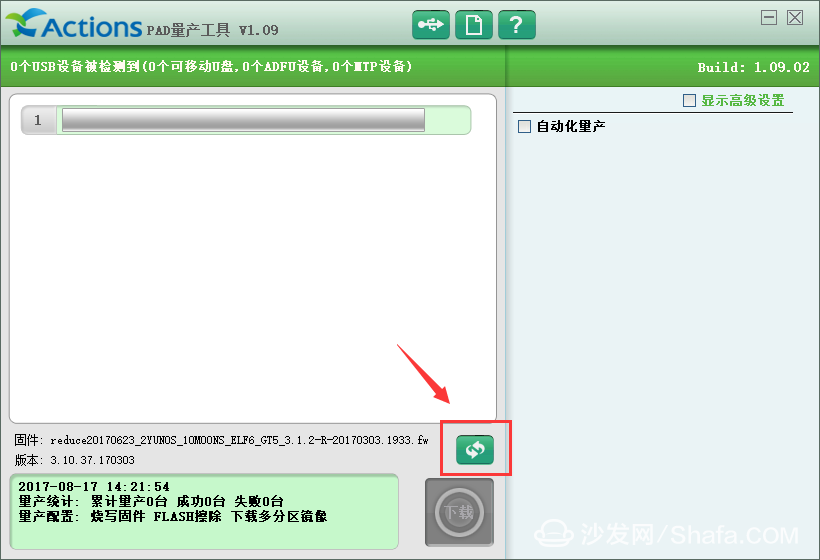
5. Find the firmware directory just decompressed and replace the required files

Click Replace
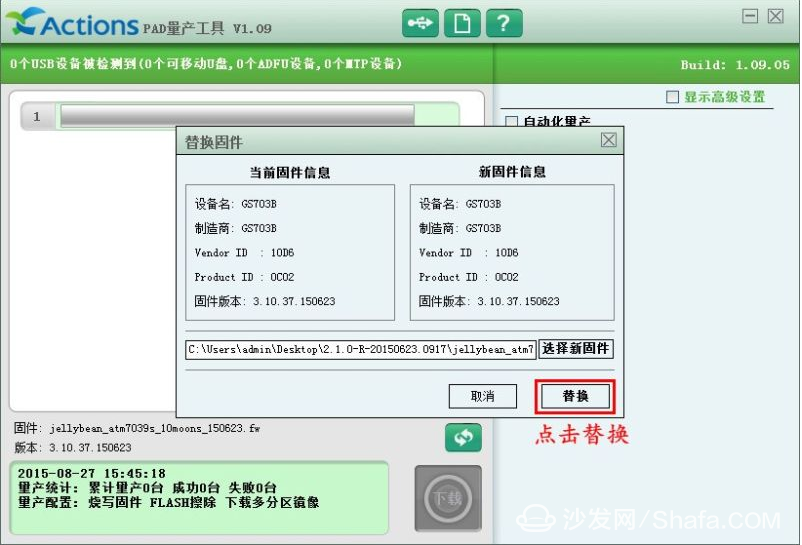
6. Hold down the reset key on the back of the box and use a double male USB cable to connect the box to the computer (this step should disconnect the box from power supply)

Seven, the computer will prompt the bottom right corner to install the driver
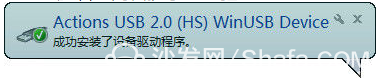
8. When the ADFU device is detected, the download button turns green; click the download button to start the flashing. You can release the reset button at this time.
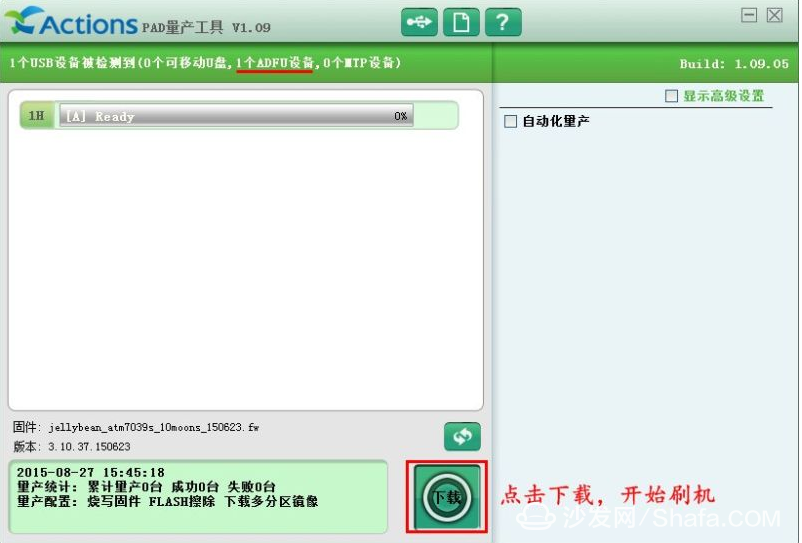
Nine, Brush progress bar display (about 5-10 minutes or so)
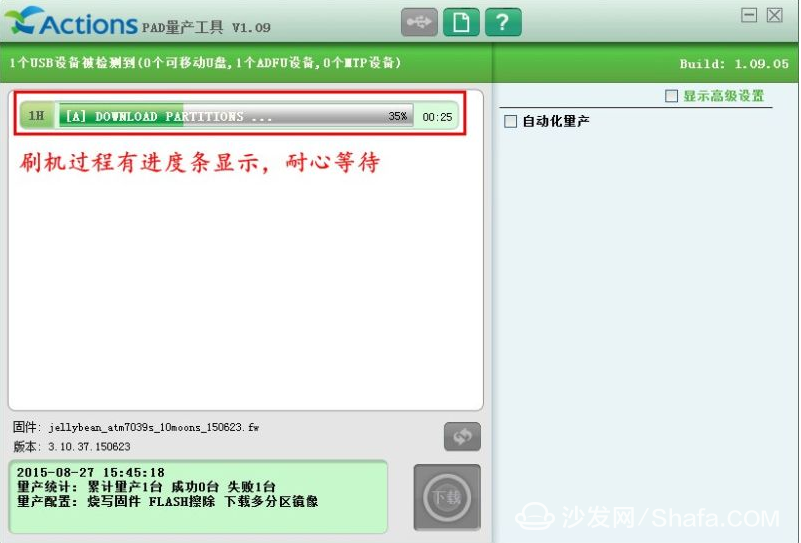
X. After the progress bar reaches 100%, the brush is completed
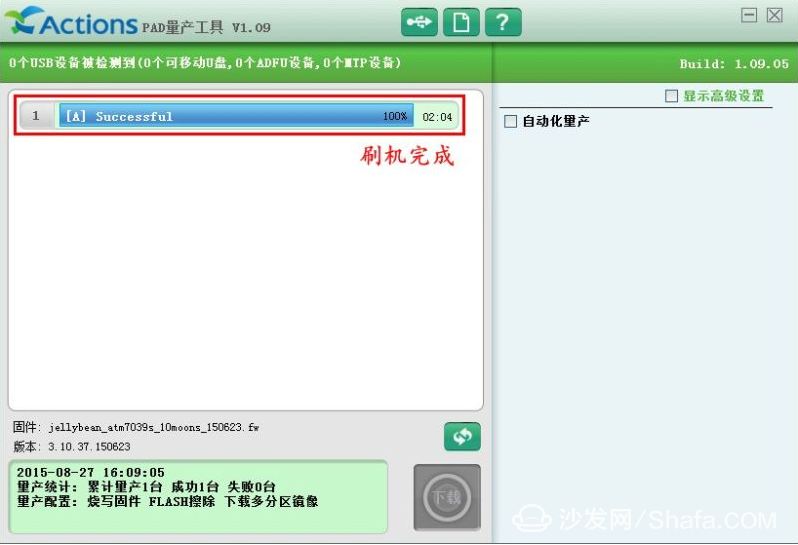
Finally, turn off the mass production tool and unplug the USB cable. Connect the box to the TV and watch the show.
After the brushing machine is finished, you want to install third-party software, you can directly download it online by using the pre-installed "sofa manager" without the need for a USB flash drive.


Possible conditions:
Brush tool does not detect the ADFU device, or the brush fails. 1. Read the "Step 6" of the Brush. Be sure to press and hold the reset key before connecting the USB cable.
2. Change the computer to a USB port, or change it to another computer (Please connect the USB cable to the USB port on the back of the host).
3, change the quality of a good double male USB cable (recommended length should not exceed 1 meter)
According to the different backlight sources, LCDs can be divided into two types: CCFL displays and LED displays.
Misunderstanding:
Many users believe that liquid crystal displays can be divided into LEDs and LCDs. To some extent, this understanding is misguided by advertisements.
The LED display on the market is not a true LED display. To be precise, it is an LED-backlit Liquid Crystal Display. The liquid crystal panel is still a traditional LCD display. In a sense, this is somewhat fraudulent. nature! South Korea`s Samsung was once convicted by the British Advertising Association as violating the country`s advertising laws because its [LEDTV" LCD TVs were suspected of misleading consumers. For liquid crystal displays, the most important key is its LCD panel and backlight type, while the LCD panels of displays on the market generally use TFT panels, which are the same. The difference between LEDs and LCDs is only their backlight types: LED The backlight and CCFL backlight (that is, fluorescent lamps) are diodes and cold cathode lamps, respectively.
LCD is the acronym for Liquid Crystal Display, which means "liquid crystal display", that is, liquid crystal display. The LED display refers to a type of liquid crystal display (LCD), that is, a liquid crystal display (LCD) with LED (light emitting diode) as the backlight source. It can be seen that LCD includes LEDs. Corresponding to the LED display is actually a CCFL display.
(1) CCFL
Refers to a liquid crystal display (LCD) with CCFL (cold cathode fluorescent lamp) as the backlight source.
The advantage of CCFL display is good color performance, but the disadvantage is higher power consumption.
(2) LED
Refers to a liquid crystal display (LCD) that uses LEDs (light emitting diodes) as a backlight source, and generally refers to WLEDs (white light LEDs).
The advantages of LED displays are small size and low power consumption. Therefore, using LEDs as a backlight source can achieve high brightness while taking into account lightness and thinness. The main disadvantage is that the color performance is worse than that of CCFL monitors, so most professional graphics LCDs still use traditional CCFL as the backlight source.
Lcd Module,Kortek Tft Lcd Monitor,Game Boy Color Tft Lcd Kit,A-Si Active Matrix Tft Lcd
Shenzhen Newvision Technology Co.Ltd , https://www.newvisionlcd.com