Workflow AcTIviTI6 eBook:
Workflow AcTIviTI6 instructional video:
Introduction to Activiti and Spring BootSpring Boot Project
To develop a brand new project, you need to set up the development environment first. For example, you need to determine the technical framework to be used, determine the version of the framework, and consider the version compatibility between the frameworks. After completing these tedious tasks, you need to be new. The project is configured, the test can run normally, and finally the built environment is submitted to other members of the project team. It is often the case that the surface has been successfully run, but some project team members are still unable to run. The initial waste of the project is a lot of time to do the work, and almost every project will put some workload to do these fixed things.
Influenced by technologies such as Ruby On Rails and Node.js, the JavaEE field needs a simpler development method to replace these cumbersome project construction work. In this context, Spring introduced the Spring Boot project, which allows users to build projects faster, allowing users to focus more and more quickly on business system development. The system configuration, the basic code, the jar package that the project depends on, and even the application server used in the development, Spring Boot has already prepared for us, as long as the build tool is used to join the corresponding Spring Boot dependency package, the project is It can be run, users do not need to care about version compatibility and other issues.
Spring Boot supports both Maven and Gradle build tools. Maven is a popular project building tool that uses the pom.xml file to define project configuration information. Gradle uses the Groovy language for scripting and has good compatibility with build tools such as Maven and Ant. Since I use Maven more, this book uses Maven as a project build tool. When the author became a book, the latest official version of Spring Boot was 1.5.4, requiring Maven version 3.2 or above.
Download and install Maven
Apache Maven is a well-known project building tool that makes building a project simple with Maven. Maven stores the project's build information in the pom.xml file. Maven's inheritance features make it easier to manage large, complex projects.
Maven has many features. For this chapter, the most important thing is its management of dependencies. Maven puts the information about the dependencies used by the project into the dependencies of pom.xml. For example, we need to use the jar package of spring-core module, just configure the dependency information of the module in pom.xml, Maven will automatically introduce modules such as spring-beans into the environment variables of our project. Because of this feature, Maven and Spring Boot are more complementary, allowing us to build a usable development environment more quickly.
The Maven version used in this book is 3.5, which can be downloaded from the official Maven website: Download and extract the Maven home directory, and add the bin directory in the home directory to the system environment variable, as shown in Figure 16-9.
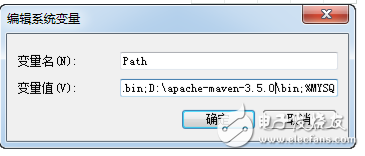
Figure 16-9 Modifying system environment variables
After the modification is complete, open the command line and enter the mvn–version command. The current Maven version will prove that the installation is successful. The jar package downloaded by Maven will be stored in the local repository. The default path is: C:\Users\username\.m2epository.
Previous versions of Eclipse required additional Maven plugins, but in recent versions of Eclipse, Maven plugins have been built in, so we can use Maven directly in Eclipse. The Maven version that comes with Eclipse is 3.2, and we can specify the 3.5 version we installed by configuration.
Note: When importing the Maven project in Eclipse, select the "Existing Maven Project" item, as shown in Figure 16-10.

Figure 16-10 Importing a Maven project
Develop the first web application
The Spring Boot version used in this case is 1.5.4. Create a new Maven project in Eclipse, as shown in Figure 16-11 through Figure 16-13.

Figure 16-11 Creating a new Maven project
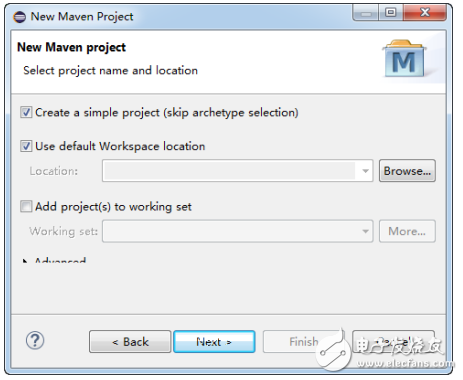
Figure 16-12 Creating a new Maven project
When creating a new project, be sure to select "Create a simple project" to create only one of the simplest projects.
Pressure Type Liquid Level Sensor
It is suitable for liquid level measurement of various media in petrochemical, metallurgy, electric power, pharmaceutical, water supply and drainage, environmental protection and other systems and industries. The exquisite structure, simple adjustment and flexible installation provide convenience for users to use easily. Standard signal output modes such as 4 ~ 20mA, 0 ~ 5V and 0 ~ 10mA are optional by the user according to needs. Using the principle of hydrostatics to measure liquid level is an important application of pressure sensor. The special cable with ventilation duct in the middle and special sealing technology are adopted, which not only ensures the water tightness of the sensor, but also connects the reference pressure chamber with the ambient pressure, so as to ensure the high precision and high stability of the measurement.
Pressure Type Liquid Level Sensor,Liquid Water Level Sensor,Liquid Level Mearurement Sensor,New Pressure Type Liquid Level Sensor
Taizhou Jiabo Instrument Technology Co., Ltd. , https://www.taizhoujbcbyq.com