Lenovo's Think series has always been synonymous with tall, people like the ThinkPad series of notebooks is an example. Since the beginning of this year, Lenovo has also launched the ThinkVision series of displays, which are naturally the main high-end models. Among them, ThinkVision X1 is the highest-end model in the series. Let's take a look.
As a flagship model, the ThinkVision X1 has top specifications such as 27-inch AH-IPS panel, 3840X2160 resolution support, HDMI + DP + USB 3.0 multi-interface, one high-definition camera, one dual-array microphone, and built-in Speakers, etc., the price is naturally not low, the current Jingdong price is 5988 yuan, mainly for designers, game enthusiasts and other high-end users.
 Lenovo (ThinkVision) X1 27-inch 4K ultra-HD cantilever camera built-in speakers slim narrow side IPS screen... ¥5988 Jingdong
Lenovo (ThinkVision) X1 27-inch 4K ultra-HD cantilever camera built-in speakers slim narrow side IPS screen... ¥5988 Jingdong One, out of the box and outside Appreciation
ThinkVision X1 is packaged in environmentally friendly carton packs. The appearance is simple and simple. Only a large X1 character in the lower right corner points out its identity. 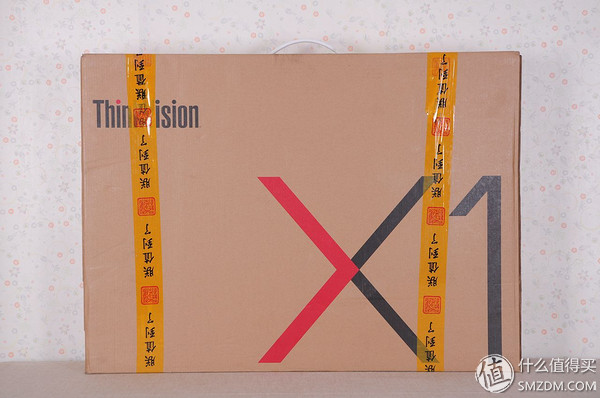
The other side is also almost the same.

The aunt's "value" sign is often dominating.
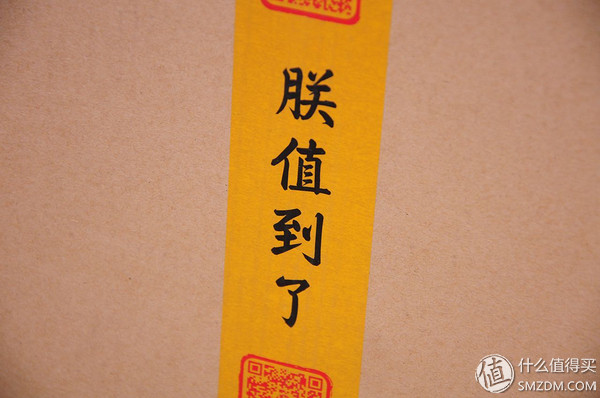
The display uses a thick, shock-absorbing foam package. The monitor body and accessories are placed separately to ensure the safety during shipping.

Accessories are complete, in addition to the most basic base, bracket and power adapter, also comes with a DP, HDMI cable, USB3.0 TYPE-A To USB3.1 TYPE-C line, USB3.1 TYPE-C To USB3.1 TYPE-C line and so on.

Power adapter, Delta foundry, 20V 6.75A, output power up to 135W, it is estimated that the monitor comes with speakers, so the power supply should also be prepared enough.

Carefully remove the display body, you can see the front is also affixed with a protective film.

This is a guide for using the camera.

Now that the display is really real, the front of the monitor is very simple and the lines are tough and full of business atmosphere.

Lenove LOGO close-up. Underneath the LOGO, many small holes are the speakers.

OSD button, in addition to the normal monitor adjustment function, because the monitor comes with a camera and speaker, so the camera and the speaker's key is also smartly integrated into the OSD button (the two buttons on the left most), but the feel of the button Not very good. It takes a lot of effort to press it.

Monitor back.

LOGO close-up.

The mounting bracket holes, of course, also support wall-mounting.
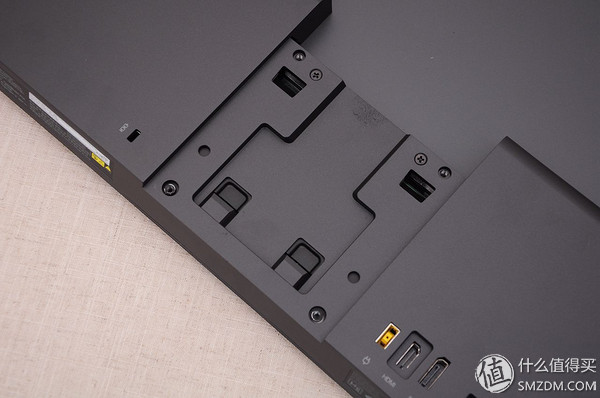
Interface is very rich, in addition to the necessary power, HDMI and DP interface, the display also has a USB3.1 TYPE-C and four USB3.0 interfaces (the other two on the side), through the attached cable and computer The monitor will act as a USB hub and is very convenient.

The other two USB 3.0 ports are here. There is a volume control button on the left side and a USB 3.0/2.0 on the right side.

"ThinkVision" close-up.

The back of the monitor measures a lot of parameter information.

Such as product production and shipping information.

There are also certificates and various certification information.

This side of the monitor has a camera that can be adjusted from multiple angles and multiple positions.
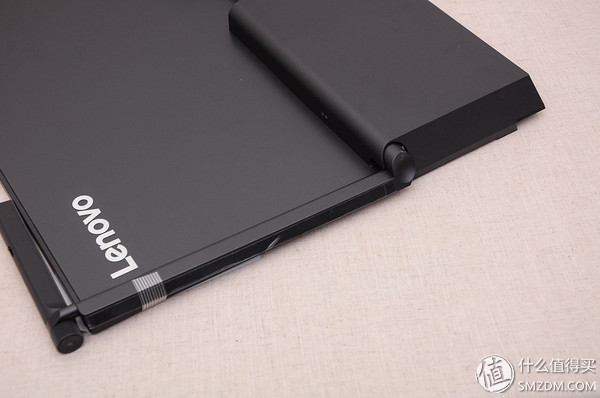
The camera can be rotated by this axis.

The camera's bracket can be opened.

Prepare the base for installation. First install the bracket.

With a little effort, it is jammed.

The base requires screws and is tool-free.

Screw close-up.

Installed.

The front looks very good.

A close-up.

From the side, ThinkVision X1 is still quite thin.

The other side is thinner.

The thinnest point is similar to a 7mm thick SSD.
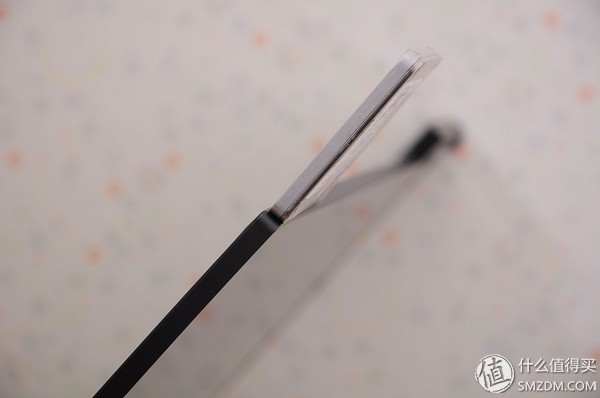
Pitch angle display.

Look at the back, tough lines, simple brackets and it looks very comfortable.

Bracket close-up.



LOGO again steal the spotlight.
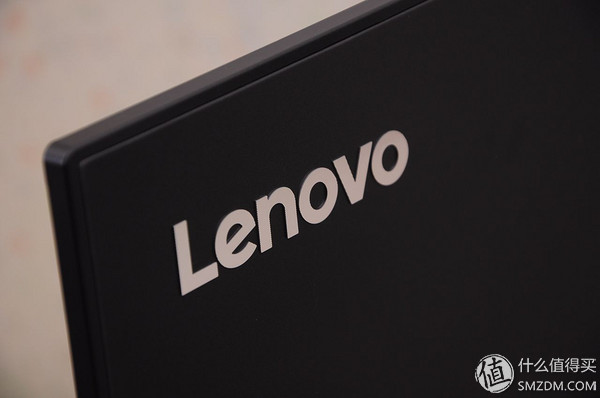
Second, application and test
In order not to make the PC a bottleneck for testing, I moved out of the configuration of the i7 6700K+Z170+GTX1080, using a DP line connection between the display and the graphics card.

The boot screen is as follows:
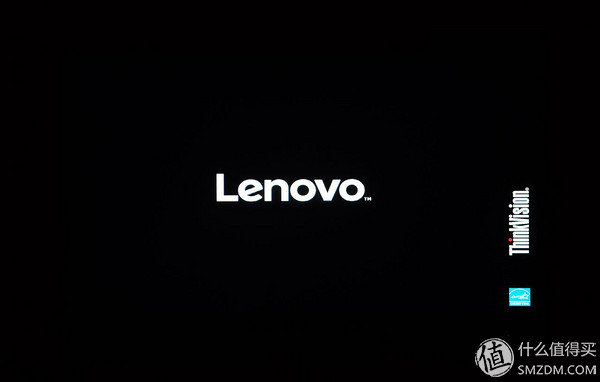
1. OSD menu introduction.
First introduce the OSD menu, the main menu.
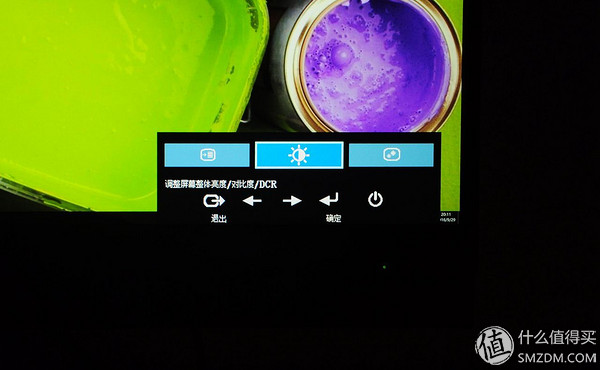
Brightness adjustment.

Contrast adjustment.
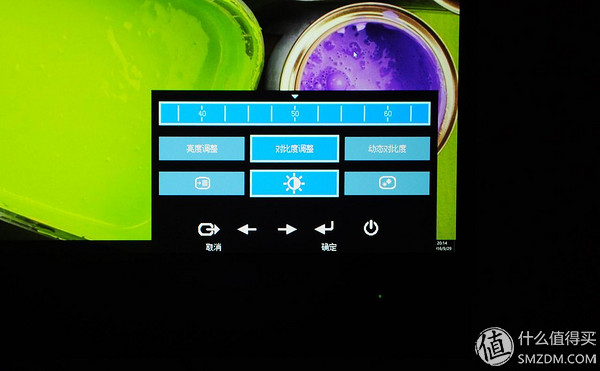
Color adjustment.

information.

Factory setting.
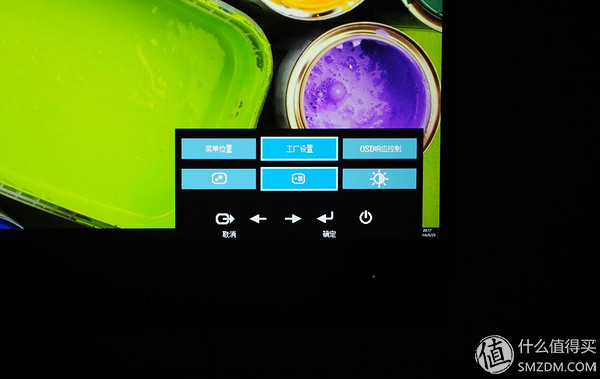
2.DisplayX software testing
DisplayX is a professional monitor test software that can detect solid color images, dead pixels, highlights, and response time of displays.
However, because the screen color is shot twice by the camera, color differences will occur. Therefore, the screen shot does not represent the performance of the actual display. It can only be used for reference.
In the 256-level grayscale test, the following screen shots were processed by the camera twice, so some of the grids could not be seen. In fact, the ThinkVision X1 can see the first grid, and few displays can do this.
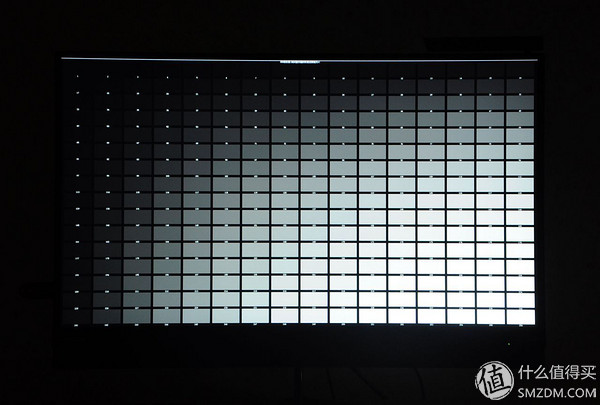
The black background test shows that the monitor's light leakage control is excellent.
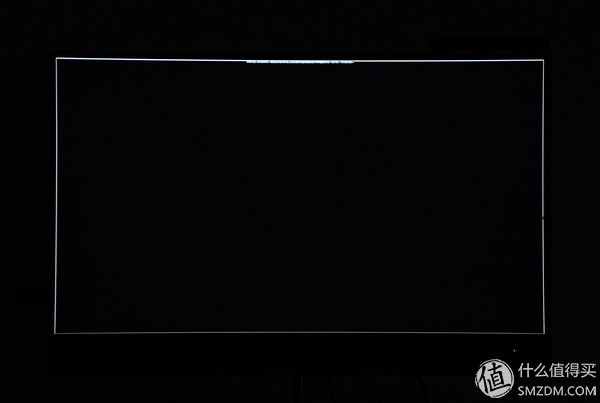
The color transition is very natural.
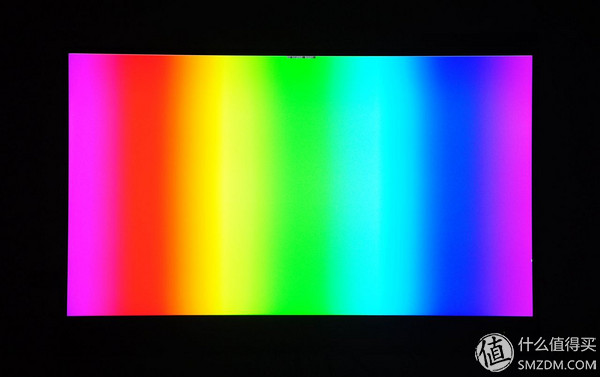
Pure color test, the following picture is red.
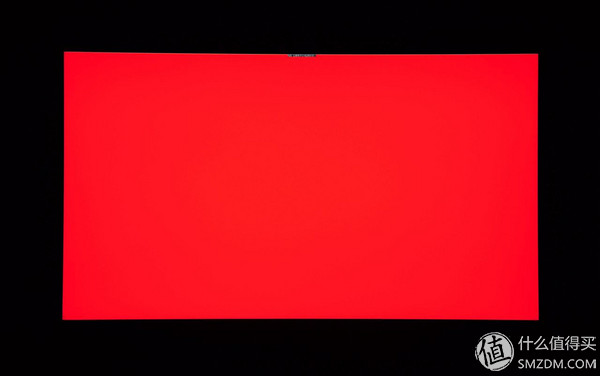
green.
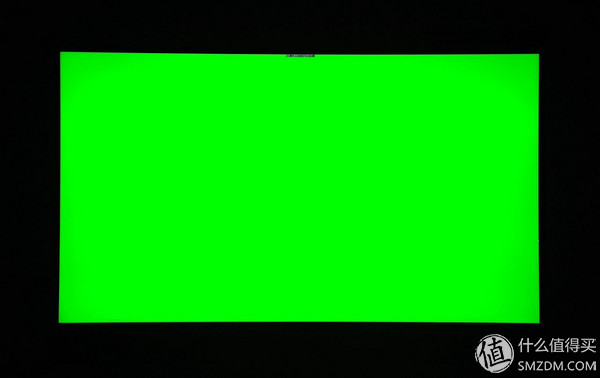
blue.

purple.
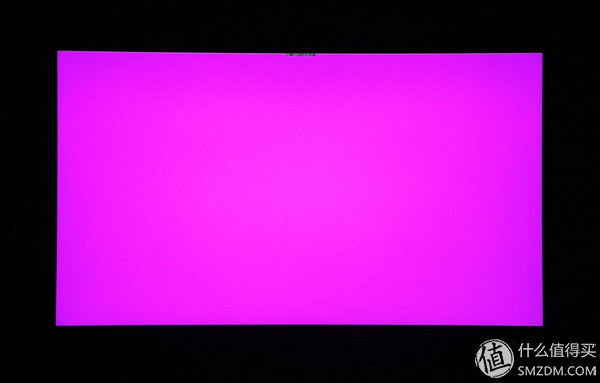
yellow.
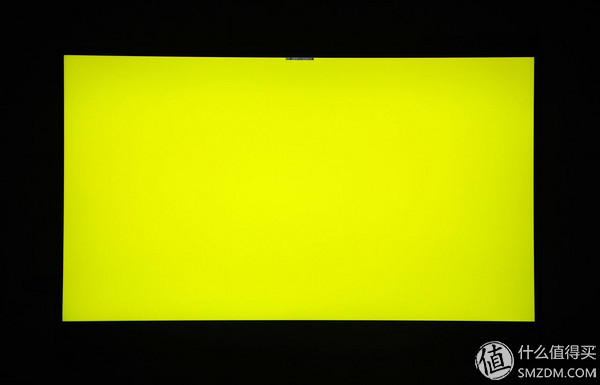
blue.
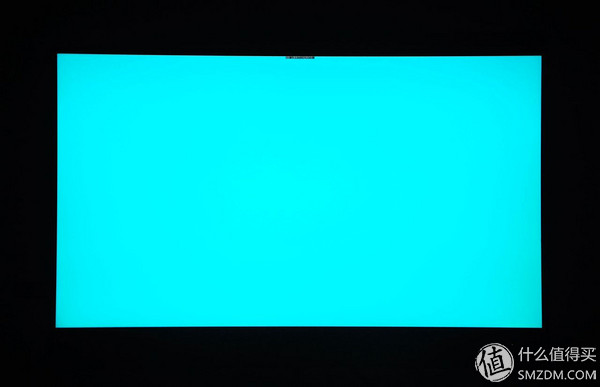
3. Visual angle test
ThinkVision X1 benefits from AH-IPS panel, so it can achieve a full range of 178 ° viewing angle, from the screen view, its visual angle performance is also very good.

4. HD picture display
Face continues to use screen captures to show the effect of the display on the monitor.
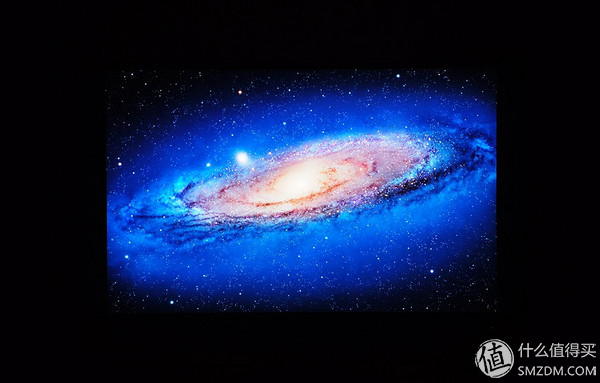

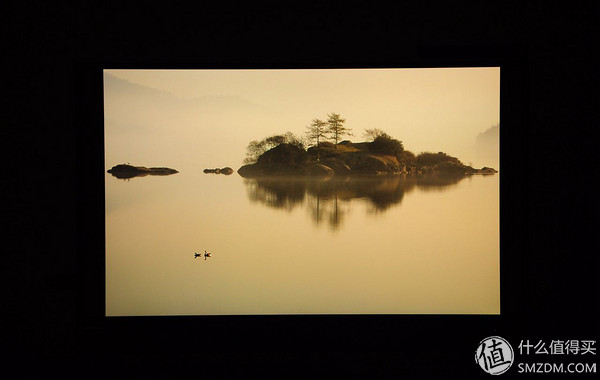


5. HD video display
ThinkVision X1 supports up to 3840X2160 resolution, so we verify the performance of 4K by playing 4K video "Girlhood" + screen shots.




6. Game effect display
In terms of games, we use the stand-alone GTA5 to demonstrate the effectiveness of the ThinkVision X1. The test method is to set the resolution of the game to 3840X2160. The effect is high and then the Benchmark is used to shoot the game. .
The girl at the beginning of the cut scene was very sexy.

The picture is good.


There is no trailing at high speeds, and the ThinkVision X1 6ms response time panel is sufficient to meet the needs of stand-alone games.

Third, professional adjustment and testing
In order to further tap into the potential of ThinkVision X1, I decided to use Starscream 4 to adjust it and test other aspects.
The Red Spider 4 has appeared, and there are currently the latest Spiders 5, but for the average user, Spider 4 is enough.

Start the adjustment.

Adjustment process.
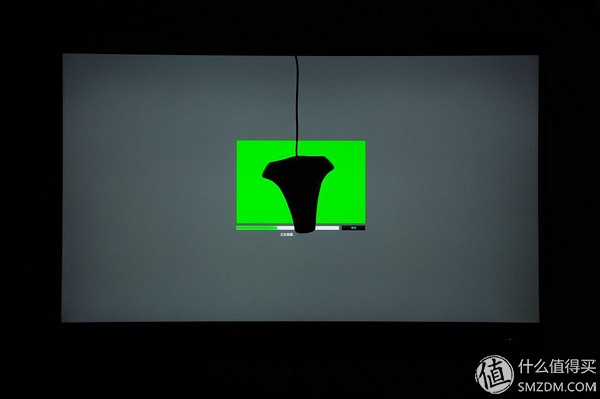
After eliminating the 1W word, the adjustment is completed. The following are the comparison diagrams before and after the adjustment (before the adjustment and before the adjustment). It can be seen that the factory calibration of the ThinkVision X1 is already excellent, but after passing the red After the adjustment of Spider 4, its color is slightly warmer and looks more gentle and soft.

Let's test the quality of this monitor in all aspects.

Save the testing process and see the results directly.
First, the color space test results, ThinkVision X1 achieve 100% sRGB and 80% AdobeRGB color gamut, is also considered a good level.
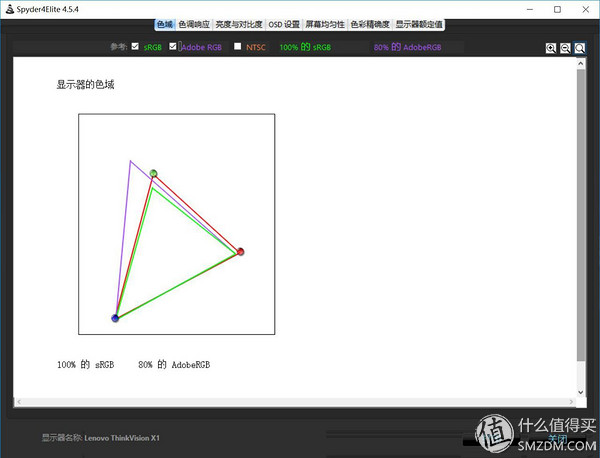
Display tone response and grayscale test results.
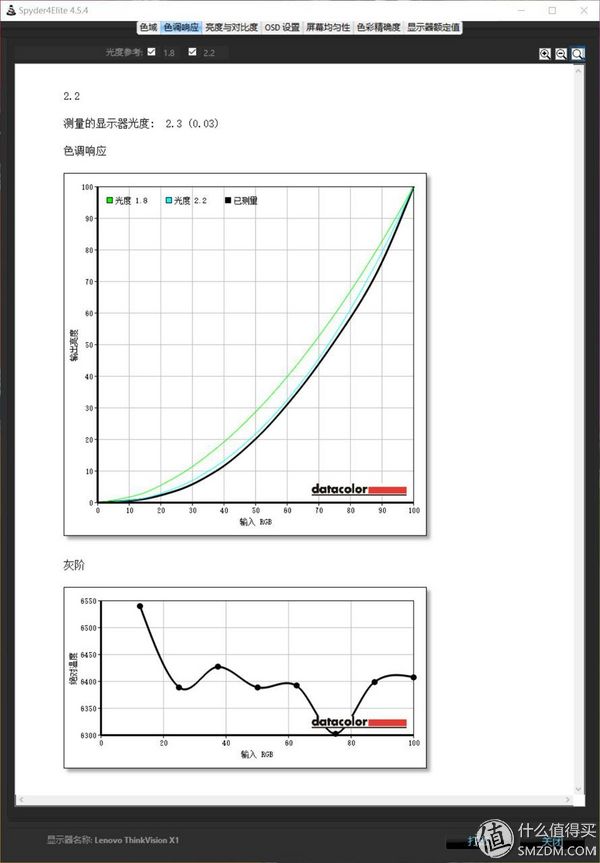
Color temperature test is very accurate and accurate.
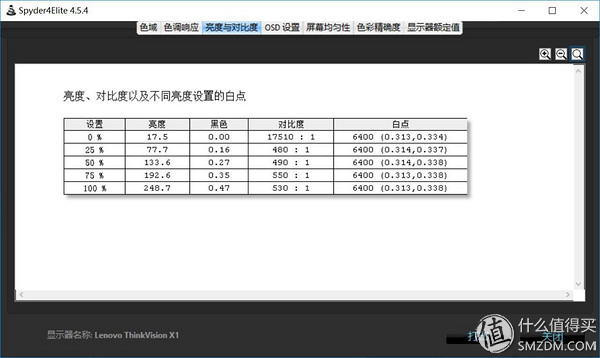
Color temperature test is very accurate and accurate.
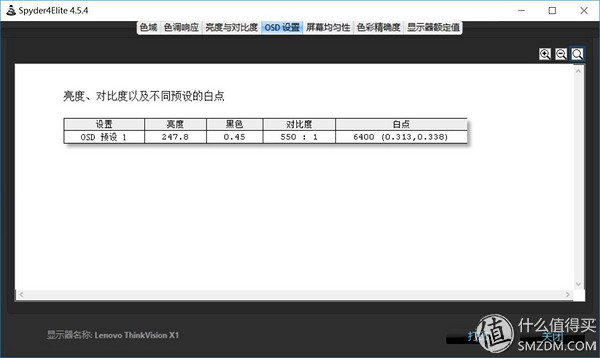
Color-brightness uniformity test results
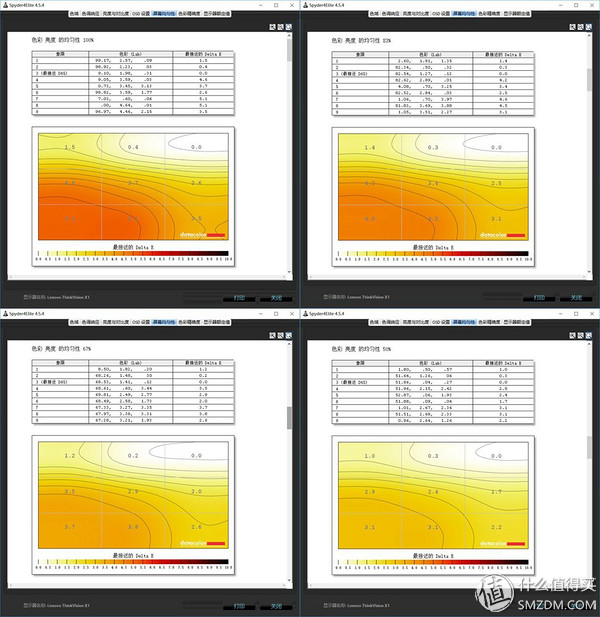
Brightness-brightness uniformity test results.

The color accuracy test results, ThinkVision X1's performance is still very good.

The display rating is actually an overall rating. This is a good idea.
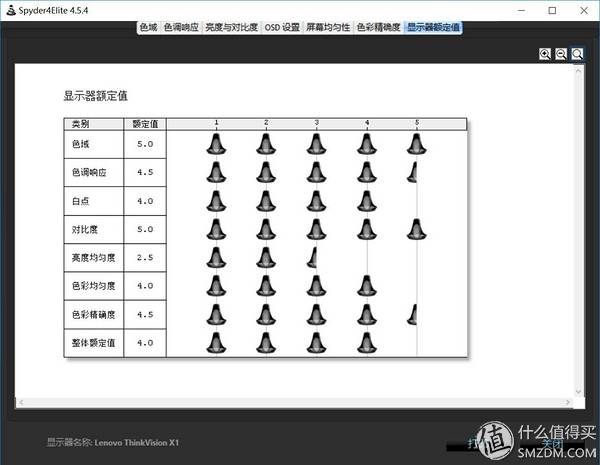
Fourth, other functional experience
As a display that integrates functions such as speakers, microphones, cameras, and USB hubs, it is necessary for us to experience these auxiliary functions. One of the most useful ones is the USB hub function. The ThinkVision X1 is equipped with a USB3.1 TYPE-C and four USB 3.0 ports. After connecting it to a computer via a cable, you can use the USB 3.0 port on the right side of the monitor.
The following figure I tested the speed of the USB3.0 interface of the monitor through a mobile SSD.

The following is a comparison of test results, the left side is connected to the monitor USB3.0 interface results, the right side is directly connected to the motherboard USB3.0 interface results, you can see that the interface display performance loss is very small, basic and direct connection to the motherboard Similar, this shows that the display's USB hub can achieve high-speed transmission, with high practicality.
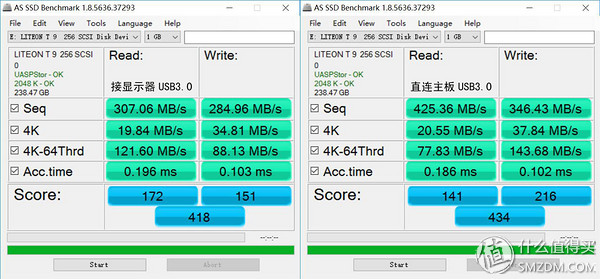
Looking at the camera again, there is a small paddle at the bottom of the camera. Toggle the camera to the left to reveal the camera. When the camera is to the right, it is blocked and is not usable. The camera not only supports ordinary video camera function, but also supports face recognition function, which is very high on the ocean.

The video footage recorded by the camera is of good resolution.

Sixth, power consumption test
Since the ThinkVision X1 has a built-in speaker, power consumption is slightly higher than that of a normal monitor.

Seven, summary
As a flagship monitor, ThinkVision X1 has all the specifications that can be matched with it. At the same time, it also has a very powerful affiliate function. Through a few days of experience, I have also found out the susceptibility of this monitor. It:
advantage:
1.Special luxury, such as AH-IPS wide viewing angle panel, 4K ultra-high resolution and ultra-narrow frame design;
2. Feature-rich, such as support HDMI, DP, USB 3.0, built-in speakers, cameras, microphones and other functions;
3. Rich in color, exquisite picture quality, excellent light leakage control, excellent expressiveness and reduction, suitable for professional design and high-end gaming enthusiasts.
Disadvantages:
1. The display brightness uniformity performance in general;
2. OSD button feels hard;
3. The price is slightly higher.
Recommendation: Although the built-in speaker can be set to mute, but can not completely turn off the power, it does not matter for people who have no speakers, but for users who already have speakers, the monitor built-in speaker is still powered, it is recommended manufacturers on its A separate switch is provided to completely cut off the power when not in use.
Laser Beauty Adapter,Laser Cosmetic Adapter,Medical Atomizer Power Supply,10W Medical Adapter
Shenzhen Longxc Power Supply Co., Ltd , https://www.longxcpower.com